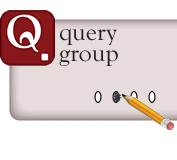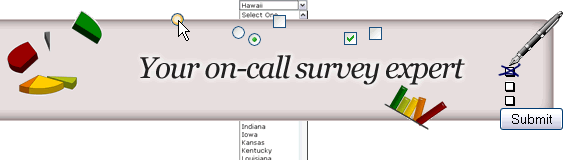Mastering SurveyPro:
Auditing Projects & Creating Templates
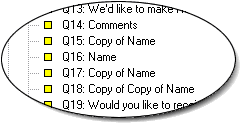 Do your files suffer from "Copy of Copy of" syndrome?
Do your files suffer from "Copy of Copy of" syndrome?
Are you trying to puzzle out your predecessor's surveys?
Ever wish SurveyPro let you create a custom template or library of questions?
Then this is the module for you!
Learn how to systematically review a SurveyPro file to understand its contents and history (and occasionally, baggage). Or learn how to create templates that will jump start all your projects. You'll also find best practices for how to maintain clean SurveyPro files, and reference information on time saving features like the Object Tree and Report Labels dialog.
| Download Complete content including videos and printable Adobe Acrobat PDF of workbook |
$ 175 |
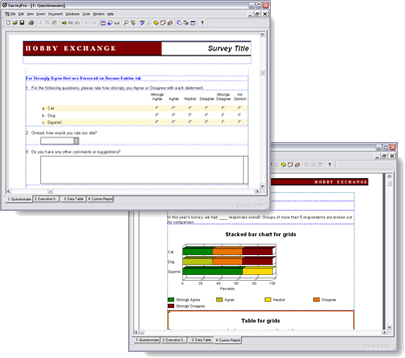
Contents
| Workbook Page |
Video Time |
|||
|---|---|---|---|---|
| Section 1 - Getting Started | 5 | 3 min. | ||
| In this Training Module | 6 | |||
| Query Group’s Mastering SurveyPro Series | 6 | |||
| Meet your Trainer | 7 | |||
| Section 2 - Reviewing and Cleaning Projects | 8 | 50 min. | ||
| The question you may be asking... | 9 | |||
| First Steps | 9 | |||
| Questions and Scales | 12 | |||
| Questionnaires in the File | 12 | |||
| Forms for each Questionnaire | 13 | |||
| Within the Questionnaires | 14 | |||
| Triaging your file reviews | 14 | |||
| Comparing Documents | 20 | |||
| Unused Questions | 21 | |||
| Cleaning up Scales | 23 | |||
| Questionnaires Wrap-Up | 24 | |||
| Database | 25 | |||
| What could go wrong? | 25 | |||
| Data Collection History | 25 | |||
| Auditing the Data | 27 | |||
| Reports | 30 | |||
| Reports in the File | 30 | |||
| The Executive Summary and Data Table reports | 31 | |||
| Within the Reports | 31 | |||
| The status of reports | 32 | |||
| Unused Report Documents | 34 | |||
| Reporting Components | 35 | |||
| Reports Wrap-Up | 37 | |||
| Miscellany Bits | 37 | |||
| Images in the File | 38 | |||
| Crib Sheet | 39 | |||
| Section 2 also includes a detailed worksheet for documenting your projects during the audit. | ||||
| Section 3 - Templates for your Projects | 41 | 15 min. | ||
| Working with Templates | 42 | |||
| Elements in a Template | 42 | |||
| Starting from Scratch vs. Cutting Down a Project | 44 | |||
| Creating a New Template File | 45 | |||
| Creating a Template from an Existing SP3/4 | 46 | |||
| Packing up your Templates | 48 | |||
| Section 3 also includes a sample template file, in both SP3 and SP4 formats. | ||||
| Section 4 - Reference and Tips | 49 | — | ||
| Best Practices for Creating Clean Projects | 50 | |||
| Sharing and Synchronizing SurveyPro Project Files | 52 | |||
| File synchronization utilities | 53 | |||
| Default Names for Questions and Components | 54 | |||
| Copying and Pasting between SurveyPro Files | 55 | |||
| Report Labels Dialog | 58 | |||
| History Dialog | 59 | |||
| Object Tree | 60 | |||
| SurveyPro Jargon | 62 | |||
System Requirements
| Installation | Download file is 65MB. An additional 65MB will be used on your hard drive when the files are extracted during installation. The installer works on Windows 2000 or later. |
|---|---|
| Video | Minimum screen resolution of 1024 x 768 Audio support for narration |
| Workbook | Free Adobe Acrobat Reader to open and print files Worksheets may also be provided in Microsoft Word format |
| SurveyPro | SurveyPro version 3.0+ When covered, NetCollect version 3.1+ for ASP scripts and DirectCollect versions 3.1+ See http://apian.com/downloads/ for the latest updates |
Need a Hand?
A little help can add a lot of polish—or just save hours and headaches:
(206) 399-2344 ![]()
aray@querygroup.com
Think I shall rename you—Ann ‘Lifesaver’ Ray.
Randy Gregg
Corporate Performance Resources